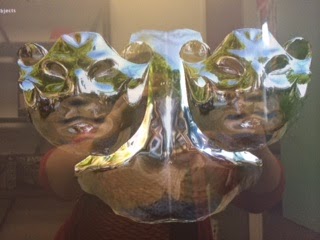Today I had the privilege of having to step into a classroom (year 3) to cover a for a teacher who had had to leave for an emergency. The teacher had left some maths worksheets behind.
I must admit the thought of giving out these maths worksheets to the children made me cringe. Boring was the only word that came to mind!
It was a Friday and I knew this class were a challenge. So I decided to take a risk and do something more student driven .
The results were incredible, so I wanted to share:
First of all I talked about how we were going to do student led maths today which meant they were going to drive the maths. This captured their curiousity immediately.
I asked the class to come up with some maths problems. After talking with their neighbour quickly, they started sharing some of the problems they came up with (see photo below).

Then I explained that were were going to use a dice today and we needed to come up with six different ways they liked to solve problems.
They initially came up with these:
1. Draw a picture
2. Talk the solution through
3. Write the solving process in a book
4. Using maths equipment (no calcs)
I asked them to think about how could we use the Chromebooks and iPads we had in the classroom and the following were added to the list:
5. Video solving the problem iPad/create a Google Presentation on Chromebooks
6. Multi choice select from 1-5
I asked them how long they thought it would take to solve each problem, and we settled on a 5 minute time frame for each problem.
We talked about how many we should have in a group to work these problems out and the students felt it was better to have two in a group, otherwise anymore then there's always one person who doesn't do anything.
So they grouped themselves into pairs and selected one of the problems from the board they wanted to start with (they could complete them in the order they chose). Armed with a dice they rolled the dice and then had to solve this problem using the method corresponding to the dice number. So a 1 would be "draw a picture" etc.
I encouraged the children to capture their learning by photos or video if they were using materials or drawing a picture.
So after an hour of maths, what did I learn about this class:
I learnt
- this class were clearly used to working with Word problems because they could articulate word problems so quickly
- from the word problems they came up with I learnt that two thirds of the class loved collecting rocks
- they particularly enjoyed videoing and seeing it played back
- every single student was completely engaged
- the more difficult students were completely on task and well behaved
- they preferred working in pairs to larger groups
- they loved sharing the way they solved their problems with the class
- they loved having choice
- they had so much fun
- students were empowered to learn
Now I wonder if I would have learnt so much about the class if I'd given them a worksheet and I wonder how engaged these students would have been?